File Uploads in Vue.js
Master file uploads in Vue.js with our comprehensive course teaching you to build a production-grade drag-and-drop uploader featuring file previews, progress indicators, and robust error handling—all using pure Vue.js and TypeScript.
Last update date 25/03/25
Follow the course to get an email notification when a new lesson is published.
- Intermediate
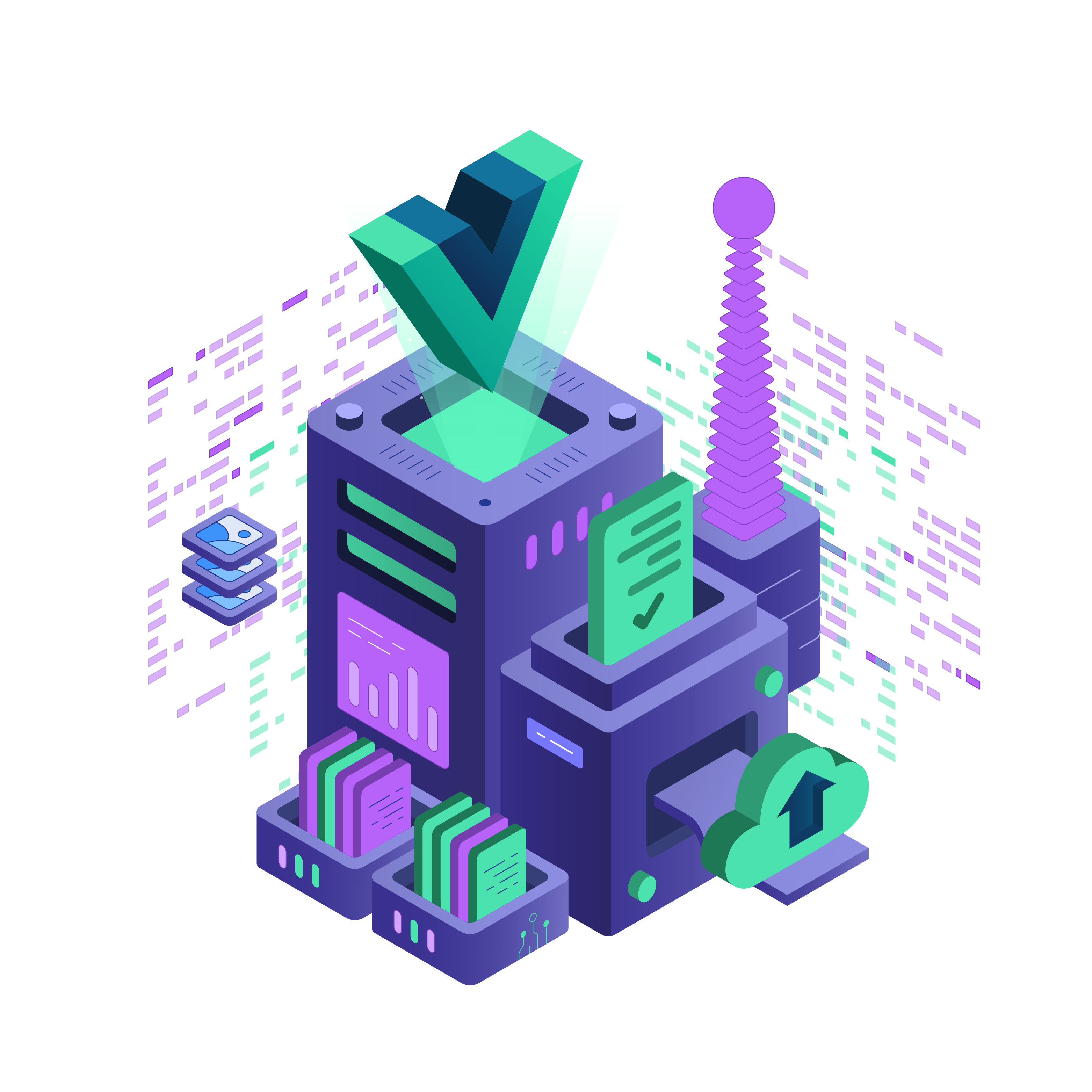
About the File Uploads in Vue.js course
Learn how to build powerful, user-friendly file upload functionality in Vue.js applications with our comprehensive drag-and-drop file uploads course. Create a production-ready uploader that handles multiple files, displays previews, shows upload progress, and manages errors elegantly.
Course Outline
Chapter 1: Getting Started with File Uploads in Vue.js
Explore the fundamentals of file handling in Vue.js and set up your development environment. Get familiar with the tech stack including Nuxt (for API endpoints only), Composition API, and TypeScript, and understand the project structure that will support our sophisticated file uploader.
Chapter 2: Basic File Upload with Input Fields
Master the essentials of file capturing in Vue.js, including creating styled input fields, storing files in reactive variables, validating file types and sizes, generating previews for multiple file types, and implementing progress tracking during uploads.
Chapter 3: Build Drag and Drop Area for File Uploads
Take your file uploader to the next level by implementing intuitive drag-and-drop functionality. Learn to create an engaging UI that responds to user interactions, handle file drops, prevent default browser behaviors, and seamlessly integrate with your existing upload logic.
Who Should Take This Course
This course is perfect for:
- Vue.js developers looking to implement professional file upload features
- Frontend engineers building robust form solutions
- Developers wanting to enhance user experience with drag-and-drop interactions
- Engineers working with file processing in web applications
Prerequisites
- Working knowledge of Vue.js fundamentals
- Basic understanding of TypeScript
- Familiarity with web development concepts
Why Take This Course
File uploads are a common feature in many web applications but implementing them well can be challenging. This course equips you with the knowledge and tools to:
- Build an intuitive, user-friendly file upload experience
- Implement proper validation and error handling for secure file processing
- Create responsive UI components that provide visual feedback during uploads
- Master drag-and-drop interactions that users love
- Understand the underlying mechanics of file handling in the browser
Join us to master file uploads in Vue.js and create polished, production-ready features that will elevate your applications.
NOTE: The server side portion of the file handling will be provided for you and we’ll briefly discuss different backend solutions but this course mainly focuses on front-end implementation.